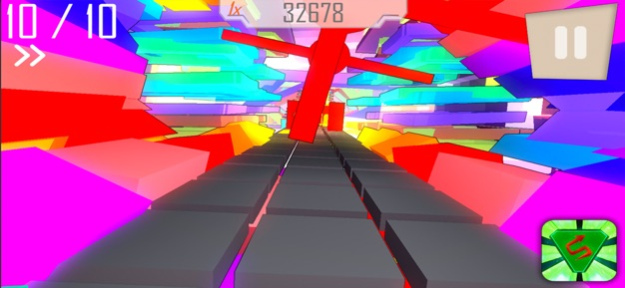Speed Up 3D 2.0
Continue to app
Free Version
Publisher Description
Speed Up 3D is an endless running skill game! Get the highscore and beat your friends in iOS Game Center. Collect coins to upgrade your player and perform a better run. Throw balls to destroy cubes and activate interactive units. 6 different color waves with smart elements will challenge your agility. Enjoy the hand selected music and beautiful, self designed environment patterns.
** Translated into 10 languages, including spanish, french, german, english, chinese, potugese, korean, russian and japan **
** Latest services are implemented to guarantee the maximum of fun while playing: Use Everyplay to record videos and share with your friends or the entire world. Game Center is integrated to share your highscores, request friends for playing and collect points for several achievements. **
May 4, 2018
Version 2.0
This app has been updated by Apple to display the Apple Watch app icon.
-Completely redesigned world
-A ton of bug fixes
-Added 6 self mixed unique music titles, one for each world
-Some other adjustments - just try it out, you'll feel the difference!
About Speed Up 3D
Speed Up 3D is a free app for iOS published in the Action list of apps, part of Games & Entertainment.
The company that develops Speed Up 3D is Marvin Krueger. The latest version released by its developer is 2.0.
To install Speed Up 3D on your iOS device, just click the green Continue To App button above to start the installation process. The app is listed on our website since 2018-05-04 and was downloaded 0 times. We have already checked if the download link is safe, however for your own protection we recommend that you scan the downloaded app with your antivirus. Your antivirus may detect the Speed Up 3D as malware if the download link is broken.
How to install Speed Up 3D on your iOS device:
- Click on the Continue To App button on our website. This will redirect you to the App Store.
- Once the Speed Up 3D is shown in the iTunes listing of your iOS device, you can start its download and installation. Tap on the GET button to the right of the app to start downloading it.
- If you are not logged-in the iOS appstore app, you'll be prompted for your your Apple ID and/or password.
- After Speed Up 3D is downloaded, you'll see an INSTALL button to the right. Tap on it to start the actual installation of the iOS app.
- Once installation is finished you can tap on the OPEN button to start it. Its icon will also be added to your device home screen.